This application offers a convenient and straightforward solution to convert PowerPoint presentations into video formats. This way, you will be able to upload PPT files on video sharing websites or to play them back on popular portable devices.
The program has an attractive and modern interface which is, at the same time, easy to use and intuitive. Thus, from the very beginning you will see the steps to follow to obtain a quality conversion. Loading the PPT files is done either by browsing through your computer or, more conveniently, by using the drag-and-drop method. Once the files are imported, you need to choose the target format you prefer. Advanced users may choose the output file type directly, but if you are a complete beginner and you don't know what video format your portable device supports, this utility helps you to take the right decision by allowing you to select the device name. It is also possible to choose the video and audio quality. Again, the developers thought about the various levels of experience: the application comes with both low, medium, and high quality presets, and with the possibility of defining custom coordinates.
Before enabling the conversion, you can adjust a series of parameters that the original PPT file comes with. Namely, you can set the transition time between slides, add a background audio track to be heard along with the original sound, or replace any existing background music with a different one. In addition, you have the ability to personalize your creation by adding image watermarks, which are customizable in terms of transparency, size, or position on the screen. As downsides go, I shall mention that text watermarks aren't supported. Besides, resizing a picture watermark is done exclusively by dragging the image edges – thus, it isn't possible to determine the picture size with sharp precision. If number-based parameters could be inserted, you might re-use the coordinates and add identically-sized image watermarks in other projects.
A nice feature, not commonly met in in other similar apps, is the ability to frame the video. The borders may take up to 20 percent of the layout and can consist of colored or image-based textures. Once all the adjustments are done, you can enable the conversion. The speed of the converting process will depend on the file's size and quality, as well as on the output format type. Unfortunately, if the conversion takes too long, you can't pause it and resume later – you can merely cancel it, losing all the settings you'd applied.
In general, the program is good, since it performs the task for which it was created – namely, it helps you convert PPT files into popular video formats. The tool offers a great output format support, flexible output adjustments, and the ability to process multiple PowerPoint presentations at a time. Still, I consider the price to be rather high considering that there is room for improvements.
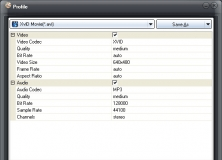
Transform your PowerPoint presentations and slideshows into HD video files.

Flexible conversion tool to create video files of your PowerPoint presentations.

Convert PowerPoint files to exe file that can be used to preview presentations.
Comments